How it Works
When you join Facebook you create an account that is linked to your email address. After you join you may choose to post information, pictures, stories, and videos to your Profile. Then you choose who can view your Profile by searching for people you know and asking them to be your Friend. Your account also has a message box where people can leave you notes. Users can create pages to advertise events and causes to other users. Most people log in several times a week to respond to messages, keep up to date on current events, and check up on the latest information posted by their Friends. If you desire, Facebook will send you emails to let you know when someone else has posted information or commented on your information.
Objections to Facebook
People who do not wish to join Facebook often give two main reasons for not doing so:
1. I’m too old for Facebook.
Those who think they are “too old” for Facebook usually aren’t aware of the vast amount of adults already using the service. When my stepfather joined Facebook he was surprised to see that many of his High School classmates were already on Facebook. In fact, Facebook has been doing such a great job of helping people of all ages stay connected that it has been blamed for decreased high school reunion attendance in recent years. Still, many adults are wary of signing up. However, I have found that most young Facebook users are excited to see adults register. When adults join Facebook they are often viewed by students as “cooler” and more up to date on current technology and American culture. Let’s face it, a lot of us could use “cool” points.
2. I don’t want to put personal information out on the internet.
Privacy is also a big concern for most adults. We’ve all been warned over and over again that putting private information on the internet is not wise. Let me assure you that you don’t have to share any information on Facebook if you’re not comfortable doing so. Facebook comes with extensive privacy options. You only post what you want to post, and people can only view your information if you allow them to.
How do I join Facebook?
Joining Facebook is easy. The only thing you’ll need is an email address. Simply go to www.facebook.com and enter your information under “Sign Up.” After you do so you’ll be sent a confirmation email. You’ll need to go into your email account and follow the instructions in the email. When you click on the email link you’ll be taken back to Facebook. Now that you have an account, Facebook will help you find people you may already know. You may choose to let Facebook use your email contacts to find potential friends; or you may choose not to. Next, Facebook will prompt you to enter your education and work information. You may choose not to if you like, but entering your information helps Facebook to identify who might be your friend. The final step of your Facebook profile setup is to identify people you know and send them “Friend Requests.” If someone accepts your Friend Request you will both be able to view each other’s profile information. After that you will be asked to “Join a Network.” Enter the city in which you live in to join that network. Networks help you receive event information that pertains to your local area. Once you’re done with this you’ll be done setting up your account.
The first page you see will be your “Home” page. This is where you go to find out what your friends are up to on Facebook. If you’re new to the site you won’t see any friend information. On the top left of every page you view on Facebook you will see the blue Facebook toolbar. Use it to come back to your Home page, view your Profile (where your personal information is displayed), search for Friends or check your message Inbox. Please take a moment to click on “Profile” and upload a picture of yourself. Otherwise it shows a generic picture on your profile that is simply not cool. Moving on. If you look to the right side of the toolbar you will see “Settings” – where you can edit your privacy settings, among other things. You might have also noticed the “Applications” box on the right. Applications are programs that enhance Facebook’s functionality. You will start with several Applications. Later you may choose to install other Applications if you wish. The “Photos” application is one of the most unique and powerful Applications on Facebook. It allows you to upload an unlimited amount of pictures for free. You can also tell Facebook which of your friends are in each photo by “Tagging” them in the picture. When someone viewing your picture hovers their mouse over the people in your picture, Facebook will tell the viewer who each person in the picture is and will link the viewer to that person’s Facebook profile (if they have one).
I hope I’ve given you the information you need to sign up for Facebook without any problems. Facebook is very user friendly, so I’m confident that you’ll pick up the rest quickly. Now let’s talk about what’s really important.
Why Facebook is a Great Ministry Tool:
Because Facebook began with Colleges and later expanded to High Schools, it remains extremely popular among students. As a youth minister, I’ve noticed that almost all High School students that I come into contact with have a Facebook account. I realize that my situation may not reflect that of all youth ministers, but when I talk to other youth ministers in town and across the nation they all seem to voice similar observations. Can you think of any other communication method that can reach such a large group of people? It can be timely to contact large groups of people by phone or mail, and many people do not check their email consistently. However, I have observed that most of my youth check Facebook daily. It is simply the greatest communication tool that I have to connect with the youth in my community. It’s also becoming an awesome tool for reaching older generations. In my area I’ve noticed that the leadership from at least 3 other churches are on Facebook and have formed Facebook groups for their church members. I’ve also seen a lot of adults from my congregation join Facebook lately. I think you’d be surprised to find out who you know on Facebook. Additionally, Facebook is a very non-threatening way for us to get information about our churches and events into the hands of potential guests. Facebook is also very picture driven. I think that when potential guests see pictures of people like them having fun in a comfortable environment they are put at ease and will more seriously consider coming to one of our events. Facebook is simply a great way to spread the word. At one event last year we had six guests show up for every one church member who came.
How do I use Facebook Features for Ministry?
Many people use Facebook to check up on youth during the week, connect with new people, and learn names. I want to also show you how you can use the “Groups” and “Events” applications together to build an online community and advertise your events.
Groups
A Group is a Facebook web page that you can create. People can “Join” your group to participate in discussions, view your information, and be sent messages or invitations to your events. Here’s how it works — first go to your Home page. Go to the Applications box on the right and click the Groups button. On the next page you’ll see the “Create a New Group” button on the upper right side of the page. Next you’ll be asked to enter your group information. When creating a group the only things you will not be able to edit later are the Group Name, Network, and Group Type. So make sure you are happy with the name. The Network is the most important. Select “Global (Available to all of Facebook)”. If you select any other option for your network you will prohibit some of your friends from joining the group; you don’t want that. During Step 2 you will be able to edit your group information. This is cool because you can post group photos, give guests the link to your website, and more. Step 3 is asking some of your friends to join the group.
Now here’s the beautiful thing about groups — once you get your group started and populated, you can easily send mass messages to every member of the group. Just go to your “Group” page by clicking the Groups button on your Home page. Search for your group on the right side of the page and click on it. Once you are at your Group’s page click on “Message All Members” on the right side underneath the group picture. Simply type in your message and click “Send” to keep your members up to date! It’s a great way to communicate.
Events
The Events application builds off of the functionality of the Groups application. Events are temporary Facebook pages that you can create to advertise an upcoming event and see who is interested in coming. To get started, go back to your Group page. Scroll down until you see the Events Module on the lower right side of the page. This is where your events that are related to your group are displayed. Click on “Create Events.” The creation of an event is very similar to the creation of a Group. Remember that the Event Name, Network, and Type cannot be edited once the group is created. People who you invite to your event will get the invitation when they log into Facebook. They can select “Attending”, “Not Attending”, or they can select “Maybe Attending.” You can check your group periodically to see who is coming to you event. However, it’s worth noting that just because someone clicks “Attending”, it doesn’t mean they’ll actually show up. You’ll quickly learn whose Facebook RSVPs are worth anything.
Facebook Advertising
Even the most seasoned Facebook users may have never looked at Facebook Advertising. Facebook makes money by showing advertisements on the right side of its pages. If you scroll down to the bottom of any Facebook page you will see the “Advertising” link. Once you click on it you can start learning about advertising on Facebook. You can choose to pay for your advertisement every time someone clicks on it, or every time it shows up on someone’s page. It can actually be pretty cheap to advertise. I just posted an advertisement on Facebook that was seen about 100,000 times in the past 3 days, and it only cost me $17. Facebook advertising can be specifically targeted to reach the people you want to reach. You can identify your advertisement to reach people of specific age, sex, and location. Additionally, you can use keywords to target your advertisement towards people whose profile information identifies them to be likely to click on your advertisement. If you’re holding a big event, this could be a great way to harness the full power of Facebook for ministry.
Do it All for the Sake of the Gospel


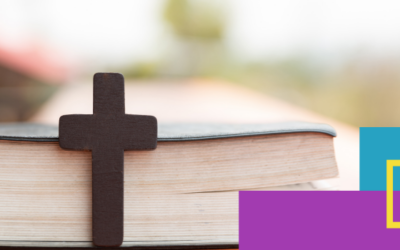






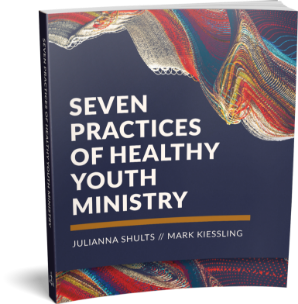
0 Comments